Minecraft 1.7.5 (Video Game) Download

Minecraft
You may also like: Action Games Download
Before downloading make sure that your PC meets minimum system requirements.
Minimum System Requirements
- OS: Windows XP or better, Mac OS 10.5.8 or better, Linux
- CPU: Intel Pentium D or AMD Athlon 64 (K8) 2.6 GHz
- RAM: 2 GB
- Hard Drive: 200 MB Free
- Video Memory: (Integrated): Intel HD Graphics or AMD (formerly ATI) Radeon HD Graphics with OpenGL 2.1 (Discrete): Nvidia GeForce 9600 GT or AMD Radeon HD 2400 with OpenGL 3.1
- Sound Card: DirectX Compatible
- DirectX: 9.0c
- Keyboard and Mouse
Screenshots


How to Install?
- Extract the file using Winrar. (Download Winrar)
- Open “Minecraft” folder, double click on “Minecraft 1.7.4” and install it.
- After installation complete, go to the folder where you install the game.
- Open folder, double click on “Minecraft” icon to play the game. Done!
How to Download?
If your don’t know how to Download this game, just Click Here!
If your don’t know how to Download this game, just Click Here!
Minecraft Free Download
Click Here to Download This Game
Game Size: 274 MB
Password: www.apunkagames.net or apunkagames


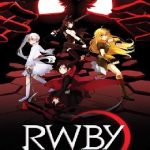
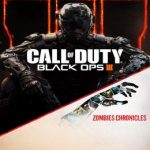
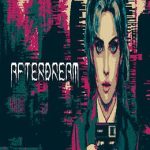
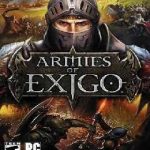
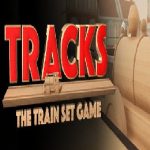
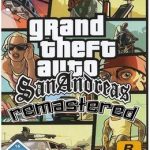
is this working with no virus?
nope there is no virus
no brother there is no virus i always use this website to install my games
thanks brother
i have download minecraft 1.17 version
How FRom Which Site i wanted It For Free
tlauncher’s website you can also play cracked servers there
yup that’s the best
how
Please Upload Version 1.17 Atleast
how to turn on the game
Please Uplaoad Update 1.18.11.01 Of Minecraft Bedrock Edition
i this bederock version or java
how to play the game…i m clicking on the play button but its still not opening
Yes! I Facing the same thing please fix
bedrock is better
i dont like minecraft plsease delete it from google permanantely ok
poty
do you play roblox and how old are you
please upload latest version of minecraft….
bro does this allow multiplayer??
can i update this game haan
can i update it
How to Update IT
how to install the latest version