Batman: Arkham Origins Game, PC download, full version game, full pc game, for PC
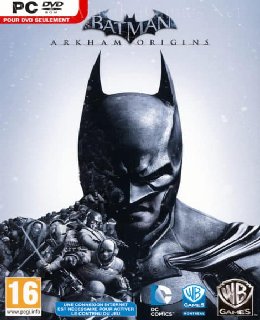
Before downloading make sure that your PC meets minimum system requirements.
Minimum System Requirements
- OS: Windows Vista/7/8
- Processor: Intel Core 2 Duo, 2.4 GHz / AMD Athlon X2, 2.8 GHz
- RAM: 2 GB
- Hard Drive: 20 GB available space
- Video Card: 512 MB, NVIDIA GeForce 8800 GTS / AMD Radeon HD 3850 or better
- DirectX: 9.0c
- Network: Broadband Internet connection
Screenshots

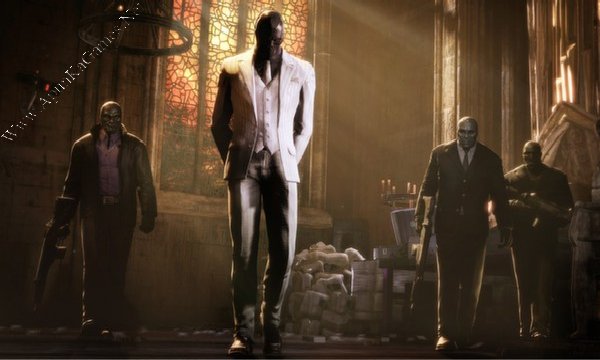

How to Install?
- Extract the file using Winrar. (Download Winrar)
- Open “Batman – Arkham Origins” folder, double click on “Setup” and install it.
- After installation complete, go to the folder where you install the game.
- Open “Binaries” >> “Win32” folder, double click on “BatmanOrigins” icon to play the game. Done!
Watch Installation Video
How to Download?
If your don’t know how to Download this game, just Click Here!
If your don’t know how to Download this game, just Click Here!
Game Size: 8.15 GB
Password: www.apunkagames.net or apunkagames

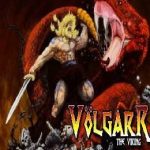
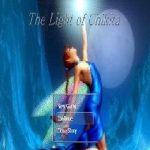
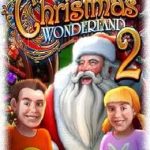
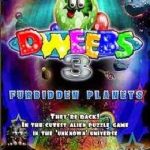
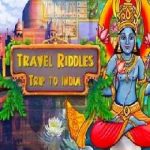
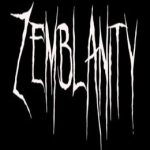
Hello , could you please tell me how to install the game after downloading the 400mb parts , please answer me , thank you
Sorry I mean the 700 mb parts not 400mb
Download all of them first if you want to extract it. Then keep all the downloaded files to one file and extract it, after extraction go to the extracted file and click on setup ang install
Are you a kid? Have you ever knows how winrar works? If you’re a grown up you should figure it out yourself, don’t rely on others always. You might play other games too, so from those games you played, you should have known
these are are .7zip files not .rar
Ignore that guy who answered before me. You can still use winrar to extract a 7zip file.
Normally when you download from apunkagames, you just extract the first file and it will unzip all of the files of the same game that you will have downloaded. Then once you have unzipped, you go to the folder you unzipped to and install the game. Or you can look at a file that says read me first under the folder you unzipped to.
Hello, can you please tell me how to extract the game from 700mb parts , I have downloaded all the 700mb parts and I don’t know how to further proceed, please help , thank you
Extract the first part and then the instructions file happy gaming ?
I mean read the instruction file after extracting the first zip folder with win rar.
are the game work
tell me how it work
the file expired
can you upload new link
hello I downloaded the game 700mb parts so what should I do next plz help
Why is it compressed in 7z? Not in winrar just like the others. I can’t decompress it. The other part is corrupt
should i need to turn off the windows defender or antivirus before installation?
someone plz tell…..
yes
pls does it contain All dlc’s
working bro
Game has been installed but when I go to Batman origin.exe file in win32 of where the game is installed it does not start plz help as I am able to play assassin Creed3 smoothly
How do I extract 4gb parts?
Plz correct the 13th part only rest all r fine.
Does it includes all dlc
600mb files not showing please fix it fast bro
It says need to open steam to run game
ad crack
Fix 700 mb games part asap
What is the password for 4gigs parts please help , because apunkagames or http://www.apunkagames.net don’t work