Assassin’s Creed Rogue, PC download, full version game, full pc game, for PC
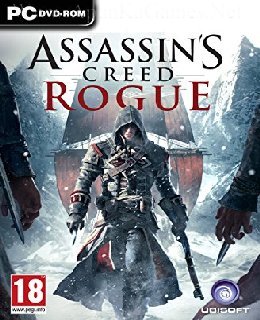
Before downloading make sure that your PC meets minimum system requirements.
Minimum System Requirements
- OS: Windows 7 SP1 or 8/8.1 (64bit versions only)
- Processor: Intel Core2Quad Q6600 @ 2.4 GHz or AMD Athlon II X4 620 @ 2.6 GHz
- RAM: 2 GB
- Hard Drive: 12 GB available space
- Video Card: 1 GB, (nVidia GeForce GTS450 or AMD Radeon HD5670)
- DirectX: Version 11
Screenshots



How to Install?
- Extract the file using Winrar. (Download Winrar)
- Open “Assassins Creed Rogue” folder, double click on “Setup” and install it.
- After installation complete, go to the folder where you extract the game.
- Open “Crack” folder, copy all files and paste it where you install the game.
- Then double click on “ACC” icon to play the game. Done!
How to Download?
If your don’t know how to Download this game, just Click Here!
If your don’t know how to Download this game, just Click Here!
Game Size: 7.7 GB
Password: www.apunkagames.net or apunkagames




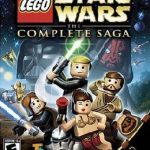
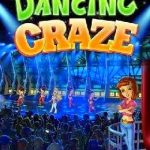
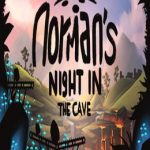
the game didnt work after 2 days i installed
https://www.youtube.com/watch?v=g6IB9Adpljk
Please check a antivirus block your stream.dll in quratine allow that antivirus.
Bro your every game work in my laptop
But this stuck at saving(loading) with black screen when I
opened it first time and every time.
reinstall and add the game to antivirus exclusion list.
Listen your every game works but this stucks on saving(loading) screen
Please give me soln
I entered the password http://www.apunkagame.com it’s not working and I tried apunkagames.net too it’s not working
i9
I’m seeing bad comments in here. So, I have a doubt that will this work on my laptop n my pc features i5 10th gen, GTX 1650 4gb DDR5, Ram 8gb DDR4 n ssd 512gb.
the game is not launching
Where is the save files location please?
hi its asking me for the activation
ubisoft is asking for activation key
Perfectly working❤️?.. Thanking for apunkagames ?✨️
ubisoft is asking for activation key
Admin downloading speed very very slow
Weapon wheel glich ,what to do ?
how did you pass the activation key??